Tutorial on MOPSI application and Facebook
Follow the below 3 steps to make connection between MOPSI and your facebook.When you take a new photo from your mobile via mopsi, your facebook account will update this information at the same time, sounds cool :)
Step 1: Login to Facebook
Firstly log in to Facebook if not yet.
www.facebook.com
Then it will go to the following page, click on the 'Allow' button.
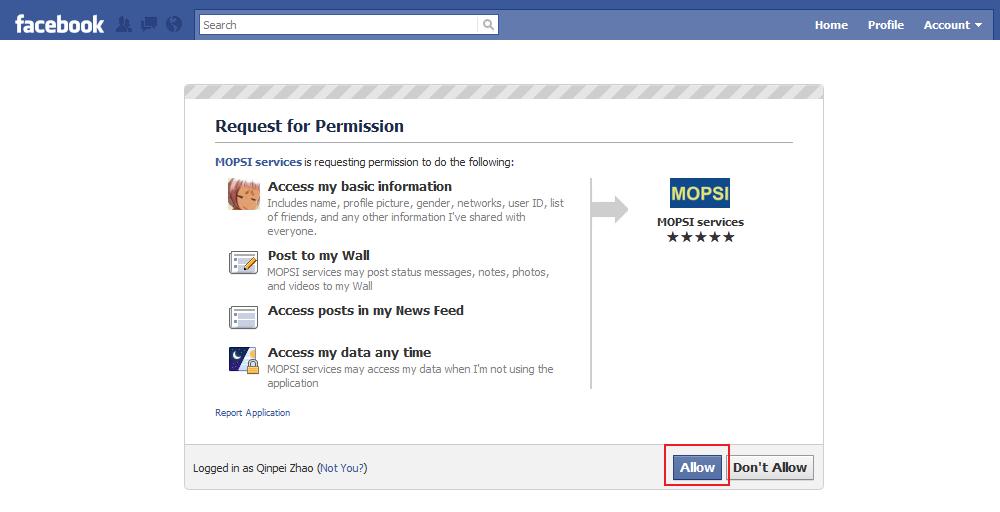
Note: MOPSI use your permission ONLY for your account in MOPSI.
You can delete the application or change it anytime.
Input you username and password, and then click on the 'login' button.
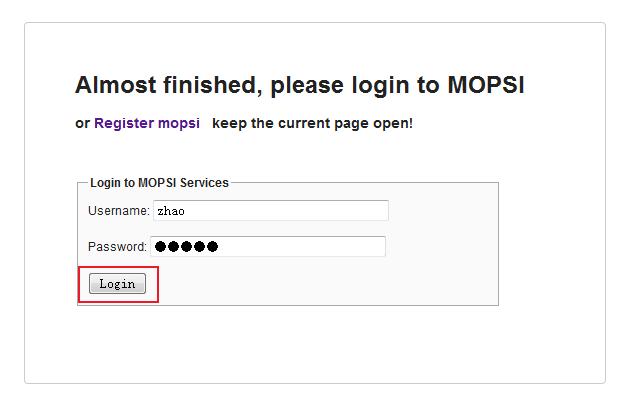
If login successfully, you will find the complete page as below.

www.facebook.com
Step 2: Give permission to MOPSI
Click on the below button to give the permission to MOPSIThen it will go to the following page, click on the 'Allow' button.
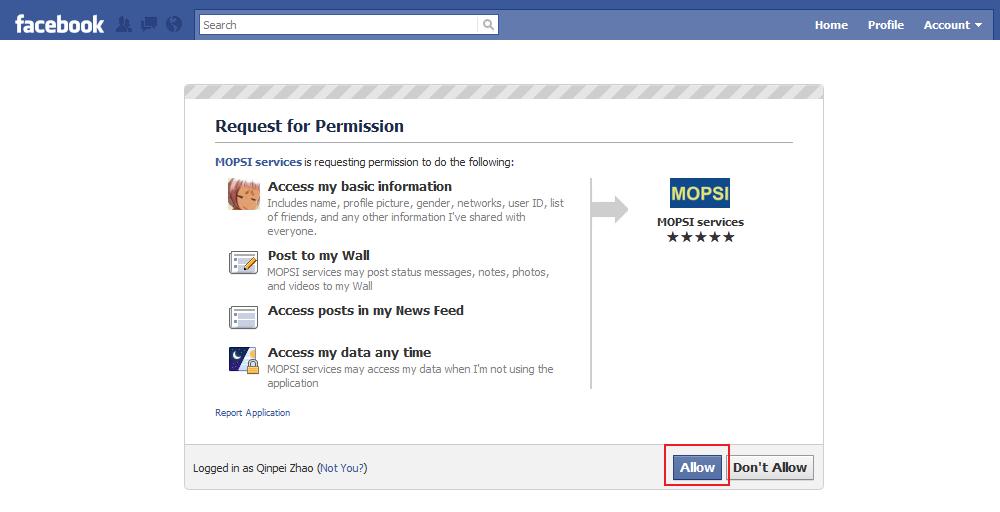
Note: MOPSI use your permission ONLY for your account in MOPSI.
You can delete the application or change it anytime.
Step 3: Login to MOPSI
Now log in to MOPSI or create a new account from MOPSI.Input you username and password, and then click on the 'login' button.
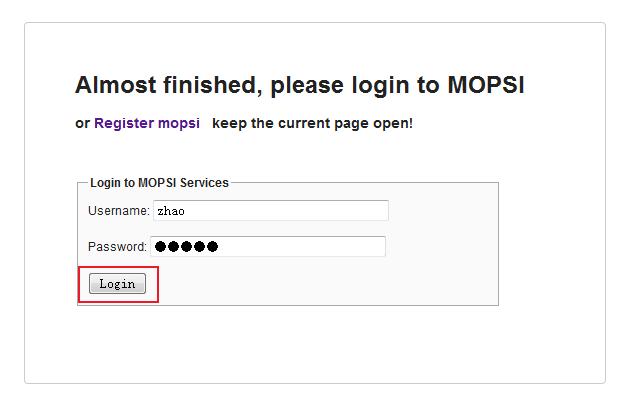
If login successfully, you will find the complete page as below.
