Create a good game
1.Target should be reachable and clear:
Targets can be small, like logo on door, small detail on building, big like Kiosk, shop or other easy to find places. Selecting people and indoor objects as targets is not good. Figure below (a) shows an example, both photos were taken in forest, but left one has an control point. It is good when players have a certain object to looking for. Bigger target only if location can be identified reasonably well (see Figure below (b)). Right one is taken far away from the object, the location is not accurate.
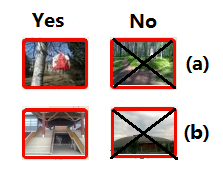
2. Sight-seeing tour can be more trivial to solve, like clear circular tour:

3. Take season into account:
In Finland you can walk in the middle of a lake in middle of winter.
But in summer, this would not be possible.
Also, if you choose flowers as targets, they may not be found in winter.
Give your target a good name. It should give a hint for players to locate the target.
4. Consider the distance between each target:
If two targets are far from each other, it will lose the interests for finding it.
According to the feedback we got from SciFest,
most of the players give comments that finding targets is the most interesting thing during the game.
Players enjoy the feeling of achievement.
5. Give a depictive name for your game:
A suitable game name can attract more players come to play your game.
For example, game name can be:
Postbox maniac, Joensuu Cafes or Niinivaara sightseeing.
Players might be aware they need to find yellow box in a given area;
all cafes in downtown; includes worth to see places in Niinivaara area.