This information is primarily based on the software information in the
math page of World Wide Web Consortium.
Some general
information on different possibilities to present math in the Web.
TexHtexTextogif Tth LaTeX2HTML HyperTeX Techexplorer |
MathMLWebEqMathtype Amaya Ezmath TechExplorer (more info in http://www.webeq.com/mathml ) |
| Others
Maple |
Introductory-version is currently supporting a large subset of
commands in TeX, LaTeX and AMS-LaTeX (this means it doesn't support ALL
of them).
In addition it understands a little of Mathematical markup language
MathML.
You can insert hyperlinks, pictures, links to audio and video files,
so called alternative links (links when clicked show an alternative text)
to your text. And you can launch applications form your PC, have pop-up
windows and menus with Techexplorer.
With the Professional -version you can print and control Texhexplorer
with Javan or Javascript.
Techexplorer Hypermedia Browser is a trade mark of IBM
Corporation.
Enviroments: Windows 95 OR Windows NT with service pack 3, at least
Netscape 4 or Internet Explorer 4.
NOTE! The UNIX version is coming soon.
Price: Professional Edition $28.
Home Page
of TechExplorer. Here you can also download the introductory version.
User
Guide as a zip file
To view any examples you need the plugin installed into your browser.
There are examples in the User's guide, and you can test your own Tex-files.
Examples: Koe.tex
Ana1198.tex
Checkout.tex
Pluses:+ It suffices to know Latex or Plain TeX, the user doesn't need to learn any new languages + One can put Tex-files to the web as such, no intermediate steps or software needed + has interactive elements + supports navigation in and between documents |
Minuses:- the viewer of the pages has to install the plugin to his/her own PC - the plugin doesn't and won't work in Windows 3.1 - You can't print from the Introductory version |
Enviroments: You can find dvi-viewers to
both Unix and Mac. In Windows you can use a Java-applet called IDVI.
Price: - ,
An
example that uses IDVI
as a viewer
More
information on Hypertex
HyperTex FAQ
Enviroments: Unix. Price: -
LaTeX2HTML
home page
An
Example from the Latex2html home page
More examples Koe,
Ana1198,
Checkout.
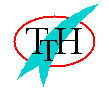 Tth
Tth Enviroments: Unix, Linux, Windows, OS/2.
Price: free for non-commercial purposes
There is a commercial version Tex2HTML,
the price depends on the number of users and where you use it. For example
in academid server use with Windows the licence costs $150 for the first
year.
A little example: Möbius mapping is
|
| Plusest:
+ The author only needs to know Tex, the user only needs a browser + Tne numberings of headings and equations work out well. The program can convert the references to links. |
Minuses:
- mathematical layout is not the best possible, especially when dealing with fractions |
| Perl | 4.0 Patch level 36 |
| TeX | 3.141 (C version d) |
| LaTeX2e | patch level 3 |
| dvips | dvipsk 5.521a |
| Ghostscript | 2.6.1 (5/28/93) |
| pstoppm.ps | (version supplied with Ghostscript 2.6.1) |
| Netbm | 1 March 1994 |
| Pluses:
+ it's free |
Minuses:
- the additional requirements are so demanding that installing the program might take some time - many images in your page make the loading of the page quite slow - works only in Unix - you have to convert every equation separately |
MathML means actually two different kind of languages. The first, so called Presentation Markup Language aims to convey the visual appearance of mathematical text. The second , Content Markup Language tries to convey the content of mathematical text. Then also other (mathematical) applications can understand what is it all about.
Enviroments: all enviroments that have Java Runtime Enviroment 1.1.5,
and sufficiently fast processor. It probably demands at least Pentium 166Mhz,
as working with Pentium 120 Mhz was hopelessly slow.
Price: A server licence with one editor licence $79, a server licence
with 25 editor licences $195. A free 30 days evaluation version.
Home page
Example(Java-applet;
it takes some time to load it)
{function f of x} = a sub 0 / 2 + sum from n=1 to infinity of (a sub n cos {n pi x}/L + b sub n sin {n pi x}/L)
After writing this the user copies this to the clipboard either as EzMath
text or as MathML text (as Content markup). Then
he pastes the text to his own html-document using <embed> or <object>
tag.
| Pluses:
+ free + one can use it to produce MathML |
Minuses:
- doesn't contain the most peculiar mathematical symbols and structures - the author must learn a new language - the viewer must install the plugin to his browser |
When you open this text file with Maple, it converts the file back to Maple workhseet with the help of # and > marks.# Let us introduce an algebra of linear recurrence operators in n and k. # Sn and Sk denote the shift operators in n and k respectively. > A:=shift_algebra([Sn,n],[Sk,k]): # We compute first-order recurrences satisfied by the summand (which we # denote by h). > h:=binomial(n,k)*binomial(2*k,k)*(-2)^(n-k); (n - k) h := binomial(n, k) binomial(2 k, k) (-2) > Sn-normal(applyopr(Sn,h,A)/h,expanded); -2 n - 2 Sn - --------- n + 1 - k